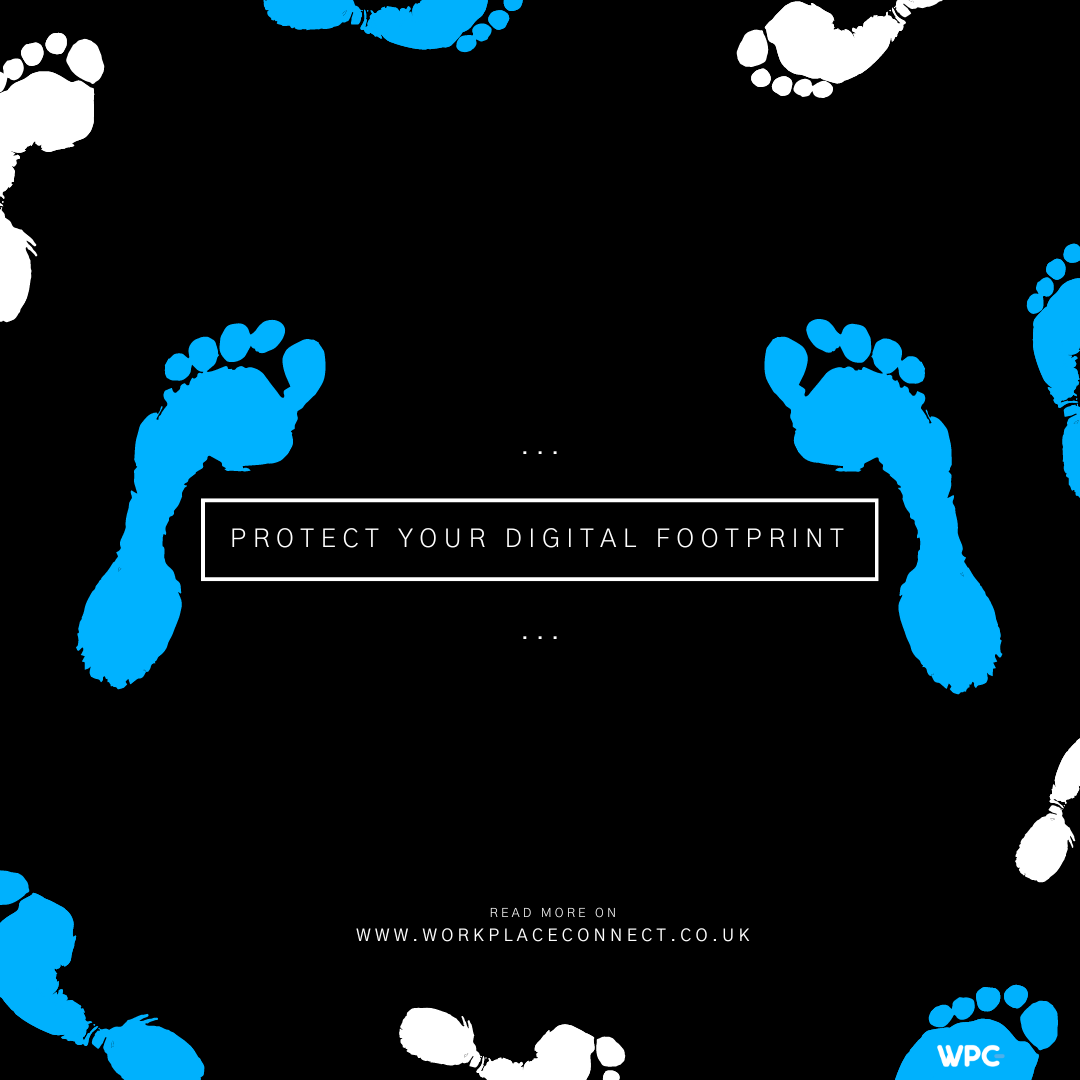“Out of sight, out of mind”
That is the primary element of your digital footprint that scammers and cybercriminals take advantage of.
They are aware of your digital footprint and how to use it to their advantage. Because of this, the majority of individuals are ignorant of how bad actors profit from the spread of their personal information online.
However, it is not necessary to be that way. You can make it nearly hard for them to use your digital footprint against you!
What is a Digital Footprint?
Your digital footprint is the information trail you leave behind whenever you use the internet. There are several methods to leave a digital footprint, such as posting on social media, signing up for a newsletter, writing an online review, or conducting online business.
It’s not always immediately apparent how much you are influencing your digital imprint. For instance, apps can compile your data without your knowledge and websites can follow your activities by placing cookies on your device. Once you give a company access to your data, they may sell or share it with outside parties. Even worse, a data breach may result in the compromise of your personal information.
When discussing digital footprints, the phrases “active” and “passive” are frequently used:
Active digital footprints
When a user has actively published information about themselves online, such as through publishing or engaging on social media platforms or online forums, this is known as having an active digital footprint. Any posts that a user makes while logged in to a website using a registered username or profile become a part of their active digital footprint. Other actions that result in active digital footprints are submitting an online form, such as signing up for a newsletter or allowing cookies to be accepted by your browser.
Passive digital footprints
When data about a user is gathered without their knowledge or consent, a passive digital footprint is generated. For instance, this happens when websites gather data on user visit frequency, source country, and IP address. Users might not be aware that this procedure is active because it is concealed. Social networking websites and advertisers leveraging your comments, shares, and likes to gather information about you and target you with particular material are other instances of passive footprints.
Why Do Digital Footprints Matter?
Digital footprints matter because:
- They are comparatively permanent, and the owner has little control over how others may use the data once it is made public or even semi-public, as might be the case with Facebook posts.
- A person’s digital reputation, which is widely regarded as being equally significant as their offline reputation, can be determined by their digital footprint.
- Before making recruiting decisions, employers might look into the digital traces of potential hires, notably on social media. Before accepting a student, colleges, and universities can look up their digital footprints.
- Your online postings of words and images run the risk of being misunderstood or edited, which could lead to unintended offence.
- A wider audience may see private group content, potentially compromising friendships and relationships.
- Cybercriminals are able to take advantage of your digital footprint, exploiting it for things like phishing to get access to accounts or fabricating identities thanks to your data.
It is important to think about what your digital footprint speaks about you because of these factors. Many people make an effort to control their digital footprint by exercising caution when using the internet in order to limit the data that can be collected.
Is Your Digital Footprint Permanent?
Well, yes. And the reason for this is that knowledge persistence often appears in unanticipated ways.
The various pieces of data that the digital world holds on you make up your digital footprint. However, this is not restricted to the data that applications, websites, online services, systems, and other organisations now hold on their servers. Additionally, it includes information from backups, other people’s devices, your old devices, and a variety of formats (such as old CDs and memory sticks).
Although some claim that the Internet has a short memory, there are numerous examples to the contrary.
You occasionally have to directly request that your data be completely erased from the company’s database, even when you deactivate one of your accounts. then have faith that they will follow through and complete the task. For instance, a social network deletes your posts and activity (on average) 30 days after you delete your account. However, you will need to delete your browser history by hand if you wish to.
Laws are crucial for controlling how much data businesses may collect about you and how long they can keep it. As an illustration, the EU’s GDPR mandates that businesses not keep browser cookies around for more than a year.
Although it is reasonable to realise that your digital footprint is permanent, you can still take steps to keep it safe.
How to Deal with People Without a Digital Footprint
You should take notice when you receive a surprise message on social media from someone with whom you have no relationships. Fake accounts, bot accounts, and imposters who leave no digital traces are frequently used in scams. When determining if a connection request or offer is valid or not, it is one of the initial things you must perform.
At the same time, an increasing number of people choose to increase their privacy, for example by deactivating their social network accounts.
If you are unable to determine whether someone is acting suspiciously or is only exercising extreme caution with regard to their privacy, try to confirm their claims from various sources. Search for digital traces, such as comments posted online or other actions, that indicate the person’s internet profile wasn’t just created. Simply dismiss the request if you are still unsure. If the topic was significant, they will get in touch with you again or attempt to reach you through another channel.
How to Manage Your Digital Footprint
Many people compromise their privacy in exchange for the functionality and convenience of simple-to-use goods and services. Unfortunately, that is also the road that poses the greatest security risk.
Give as little information as you can whenever you add to your active digital footprint.
In the event that your personal information is exposed due to a data breach, following this general rule will assist you reduce the harm.
How to Map Your Digital Footprint
With sensitive data already out there, here’s what you can do to gain a better view of your digital footprint:
- Look up your name and phone number and look over the results. Every few months, perform a search to see what kind of information people can find about you.
- Create alerts to receive notifications whenever your name appears online.
- Make a list of your accounts, and then delete those that you are not currently using. Utilise this chance to determine which areas want cleaning up and increasing security.
- Make it difficult for bad actors to hack your primary internet accounts by reviewing them. Set up a connected backup email, upgrade your password, and enable multi-factor authentication.
- Eliminate the emails that keep stacking up in your inbox but you never open.
- Without viewing the emails, delete the spam and clear your spam folder.
- Delete some of the images, videos, and posts from your social media accounts, and/or seek to be untagged from them. Wherever you can, you should think about deleting location information from your posts.
With this list of your most vulnerable assets, you are prepared to establish a baseline for security and privacy. Afterwards, create routines that will prevent you from excessively growing your digital footprint.
How to Prevent Leaving Digital Footprints
- There are a variety of things you can do, based on the level of vigilance you wish to use moving ahead. The following are the best strategies for minimising your digital footprint:
- Your phone’s location settings should be disabled; only use them as needed.
- When creating online accounts, unless absolutely necessary, avoid using your real name.
- Separate email accounts for your personal and work accounts. This makes managing them simpler and aids in preventing safety and even social blunders.
- Increase the privacy settings on the internet to reduce the audience for your content.
- Don’t share too much on social media. Avoid sharing images and videos of your house and possessions online. Keep your whereabouts a secret. Similar information on your parents, siblings, friends, or other loved ones is likewise covered by this.
- Keep your digital setup simple and uninstall any programmes you do not use from your phone. You are less prone to get sidetracked while you go through your day, which is a positive side effect.
- Get rid of outdated emails, messages, and accounts. Do this on a regular basis to clear up your digital space and gadgets and make it simpler to identify spam or fraudulent communications.
- Make sure your gadget has a security programme that shields your browser as well.
- To keep malicious people from observing your IP address and internet traffic, use a secure VPN. When connecting to Wi-Fi networks, this is essential.
- Do not make needless loyalty cards for businesses with whom you do not have a long-standing relationship. They are less likely to be used, and you’ll almost certainly receive a ton of emails.
Regarding your online security and privacy, a little vigilance can go a long way. Consider anything you post online to be permanent, and you might pause before clicking “send.”
How to Protect Your Digital Footprint
Try implementing the following suggestions into your routine if you’re unsure how to manage your digital identity so that you don’t use information that is already available to the public:
- To reduce exposure, use a different email address for your primary accounts and refrain from using it to sign up for additional goods and services.
- Have a backup email that you can use to get to your primary accounts if necessary. To aid you in regaining access in the event of a takeover, you may additionally establish trusted contacts.
- To avoid disclosing your primary card information when making online purchases, use disposable virtual cards.
- Never provide your credentials to anyone, particularly in conversations. Avoid (re)using credentials that are weak that cybercriminals can quickly crack by utilising a password manager.
- When registering for a new service, read the terms and conditions. Legalese is not enjoyable, but this enables you to understand how each sign-up increases the size of your digital footprint.
- Apps for encrypted texting should be used for communication.
- Select a browser that prioritises privacy and has built-in ad filters. Use your search engine in the same way.
- Do not host or distribute private information over free, unsecured cloud storage services or messaging apps.
- When not in use, turn off any devices that are linked to the Internet. Pay close attention to household helpers.
- Ask for your data to be totally erased from particular providers by using your legal “Right to be forgotten” as provided by the EU General Data Protection Regulation (GDPR) and other legislation.
- To receive immediate notifications when your email address, phone number, or credit card information is compromised in a data breach, start using a monitoring tool for digital identity protection.
How to Delete Your Digital Footprint
It will be difficult to completely cut your ties with the internet. Some of your digital footprints can be removed (such as social networking accounts), but some elements (such as government documents) are permanent.
But it doesn’t have to be so upsetting to have an ever-expanding digital shadow. You can gain more control and have a more controllable online presence by routinely cleaning your accounts, messages, emails, and other digital information.
Keep in mind that nefarious hackers may utilise outdated information they discover online about you to combine with your current digital footprint to locate a weakness. To avoid the corporation keeping copies of your data, you may occasionally want to totally delete a digital account before deleting it.
Cleaning up your digital footprint one account and gadget at a time is the best method to erase it.
Consider your online privacy as a form of virtual cash that you should protect, manage, and constantly assess for its value.