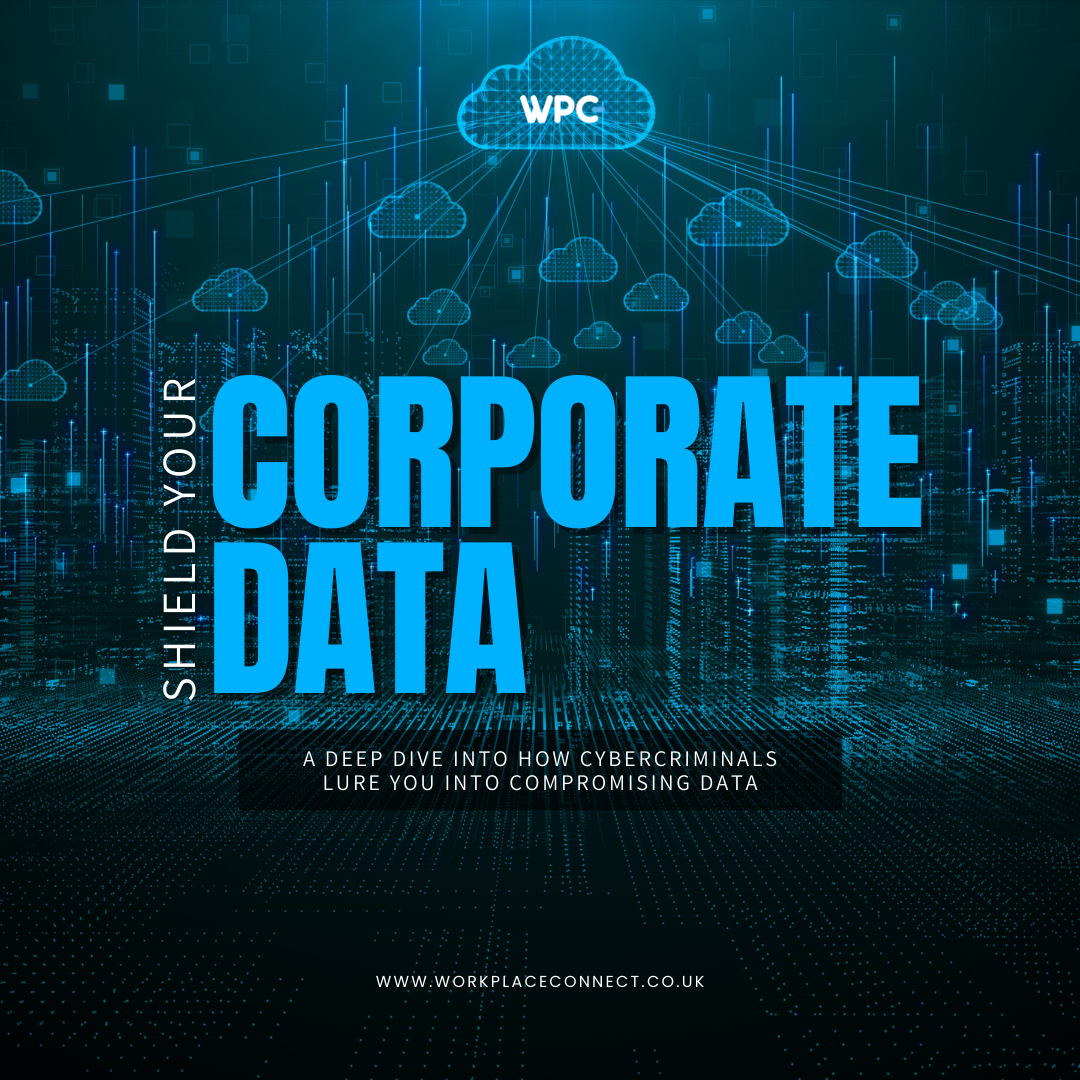Major data breaches that jeopardise millions of records frequently make headlines, but an even more serious and sneaky threat—that of the insider—goes mostly unrecognised. An “accidental insider” is a well-intentioned employee who has been duped by rivals or enemies into disclosing credentials or accidentally uploading dangerous software onto company networks. Alternatively, a malicious insider takes information with the goal to hurt the employer for their own benefit or financial gain.
How widespread is the issue of insider threats? A study by the Ponemon Institute shows that 62% of end users believe they have access to company data they probably shouldn’t see, while a study by Accenture and HFS Research finds that “2 out of 3 participants have experienced data theft or corruption from inside their organisations.”
This implies that the majority of employees have access to information that, if they are deceived by a cunning foe, they may unintentionally divulge. However, there are a few rather simple ways to safeguard the company from the common outsider insider compromising techniques:
Trick #1 – Exploiting the Illusion of Legitimacy Through Phishing Emails
There are possible network vulnerabilities throughout an email’s path as it moves from a client via a server to a recipient. In actuality, the source address displayed in an email you receive has little to do with the sender of the message. Your email server does little to authenticate the email’s origin, and that information is simply spoofable. Even if an email appears to be from a reliable source, modern opponents are skilled social engineers who can readily deceive anyone.
We all know not to accept emails from enigmatic Nigerian generals, and many businesses use spam filtering software, but what if an email seems to be from a coworker or superior? Recently, this scenario was demonstrated when a UK hacker tricked White House officials into disclosing private information.
How can you know if an email you received is authentic? You might not be able to tell right away whether an email is legitimate if it is extremely well-written. A good rule of thumb is to ignore any requests for your username, password, private information about you or a coworker, or other confidential information and report the message to IT or the security department right away. Another preventative measure would be to make a short phone call to the purported sender. It’s simple to say, “Hey, did you actually email me asking for a password?”
Trick #2 – Delivering malicious Code Through Email Attachments and Links
The Trojan is a sneaky piece of malicious malware that is concealed in an email attachment or link, similar to phishing emails. The attachments and links are riskier than the message itself, which is safe. It may seem foolish to avoid opening a document or attachment from a coworker, but those clicks could let an enemy in through the back door.
A company can invest in security tools that allow real-time malware screening of links and attachments at the organisational level. The system may quarantine an attachment or block access to a risky link if it discovers something suspect.
Pay close attention to any emails you get at work that are not relevant to your job, such as those from relatives or close friends who don’t often send you emails at that address. Having distinct email accounts for work and home, and even various ones for different kinds of correspondence, is always a smart idea. For instance, you might wish to continue using a specific email address for your kids’ school or a club or organisation you are a member of. Your skiing club doesn’t know your work email, so if you get an email from work that appears to be from them, you’ll know it’s a scam.
Trick #3 – Exploiting Personal Devices as Gateways to Unauthorised Network Access
Apps are becoming a simple way to get unauthorised use of devices and computers, and not every piece of software is safe. Many businesses offer bring-your-own device (BYOD) policies that allow employees to perform business using their personal smartphones, tablets, and computers. These devices are vulnerable to compromise, which could propagate to internal systems in organisations.
It is rather simple to block the installation of unapproved programmes for businesses that provide and manage laptop computers for employees. Making the person a “user” rather than an administrator of their computer will accomplish this. Applications can only be installed by the administrator, which is the IT division.
Since an IT team cannot possibly shut down the personal gadgets of thousands of users, devices must be regulated through policy and education. However, to guarantee a secure connection to business networks, they may demand the deployment of a virtual private network (VPN) application.
For the devices of their employees, businesses can also offer antivirus and malware protection services, such as those provided by Symantec and McAfee. These tools continuously scan a gadget to make sure it’s clean.
Don’t Fall for Their Tricks
Although not the only methods, these are the most typical techniques for opponents to deceive insiders into carrying out their orders. You must keep in mind that your enemies are patient and persistent. They are prepared to put in a lot of effort, conduct thorough research, and target both high-level executives and vulnerable employees. The greatest way to stop an inadvertent insider from harming your business is to comprehend their tactics and encourage vigilance in all workers.